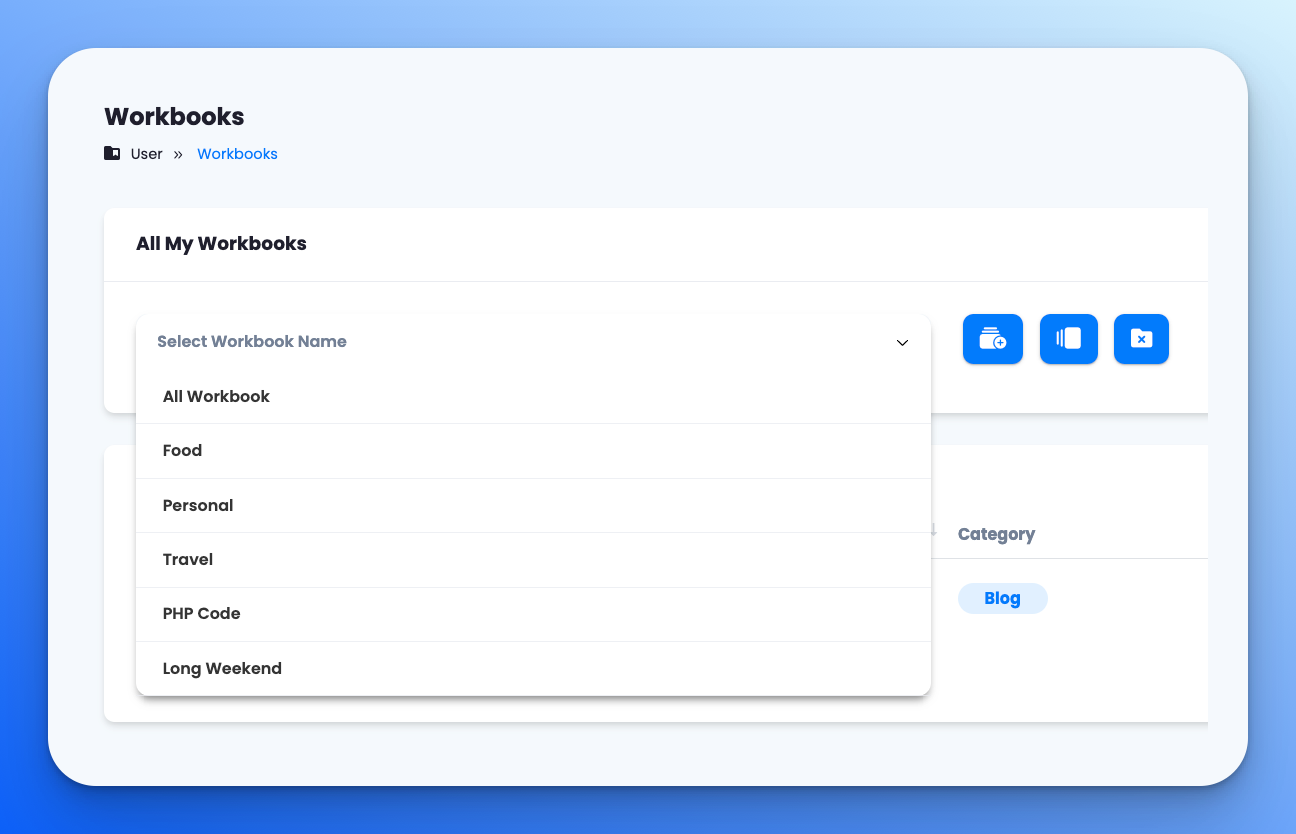Using CM Toolset
Documents
The Documents section is where you'll find everything you've generated and organise your content in workbooks.
Documents
The easiest way to access the Documents section is via the left navigation menu.
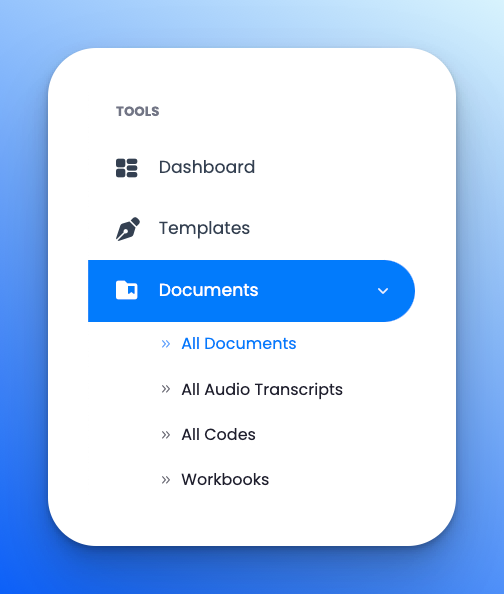
All Documents
This is where you'll find all of the results of your content generation. Each time you use a template and save it will be kept here. If you have different themes it's best to create workbooks so you can easily find and access them. In the image below you can see the Blog Ideas template was used and saved to the "Long Weekend" workbook. This is a good way to categorize your work to make finding it easier.
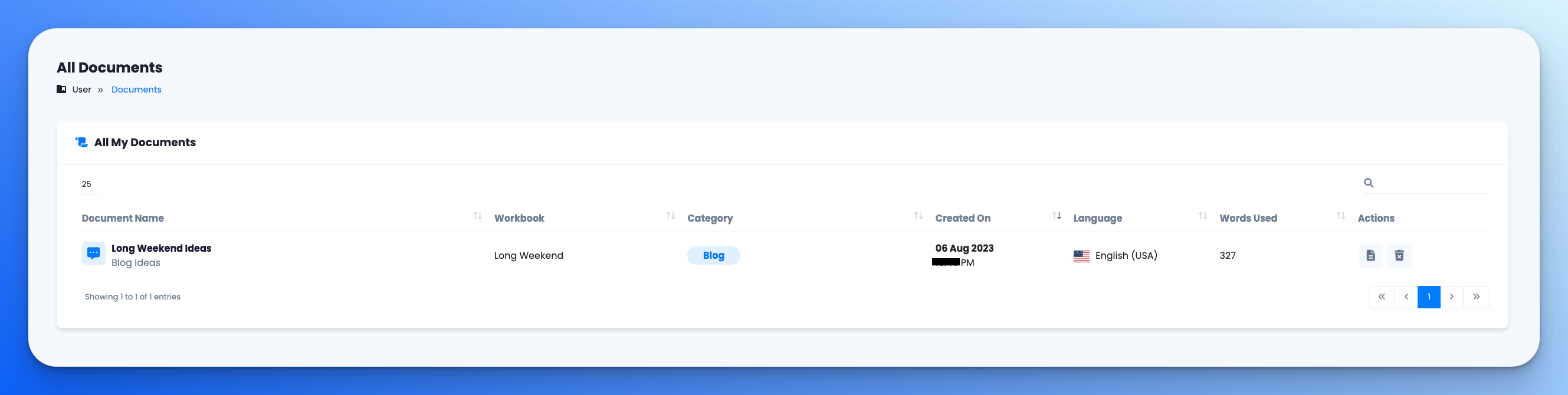
All Audio Transcripts
This is where your results will be stored when you use the Speech To Text tool. You'll get all the information on the file including the duration, format, total words and what workbook it's associated with. You can also download it or play it right in the browser.
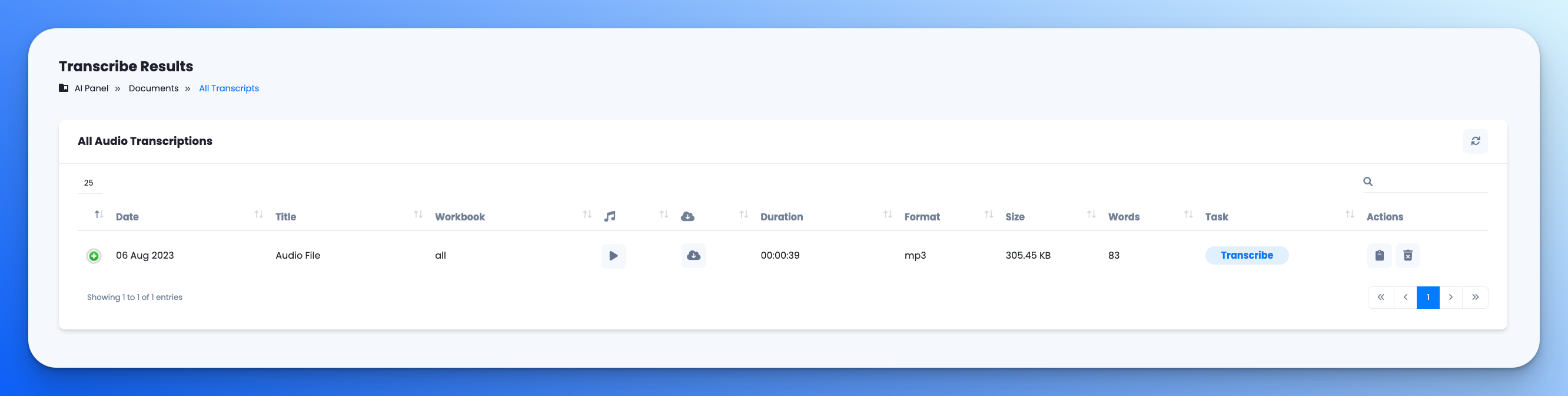
All Codes
If you need coding help for Python, HTML, PHP, Swift or a range of other languages you can use the Code Generation tool. Any time you save a file you'll find it here. This is particularly useful once you start using different languages as it's super easy to see different types visually.
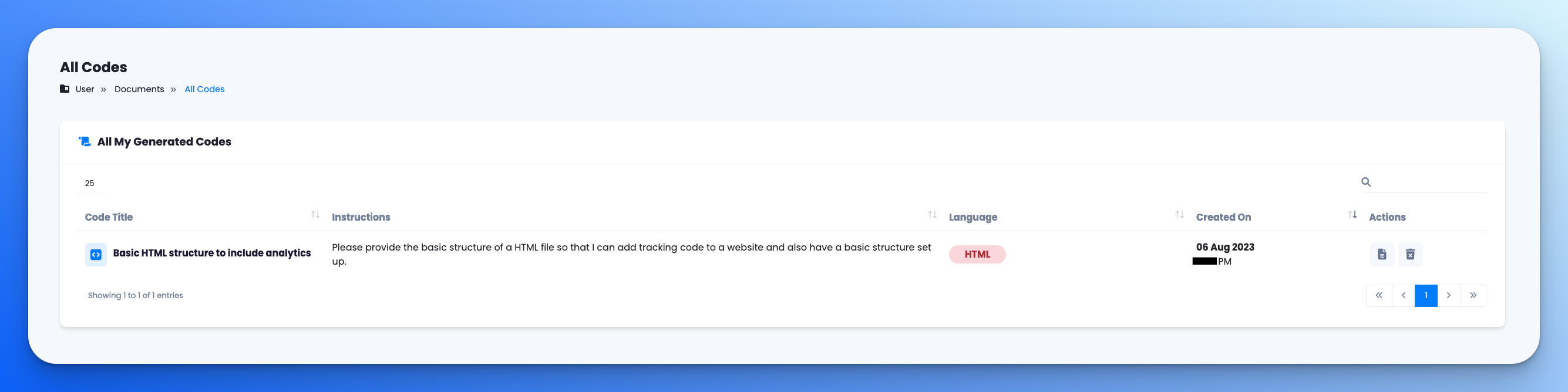
Workbooks
Workbooks are how you can further categorize your results and information so you can easily find anything you create. You can create workbooks as you're using each tool or you can set yourself up from the start if you know what you'll be focussing on.