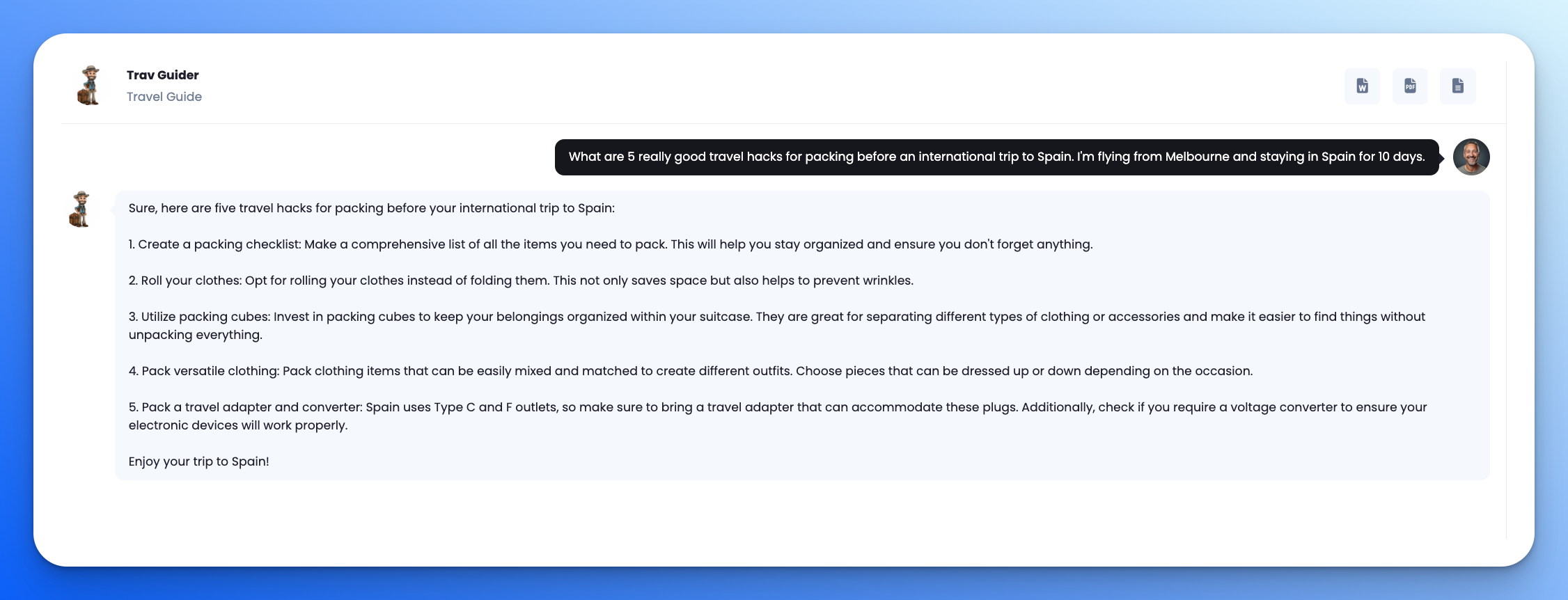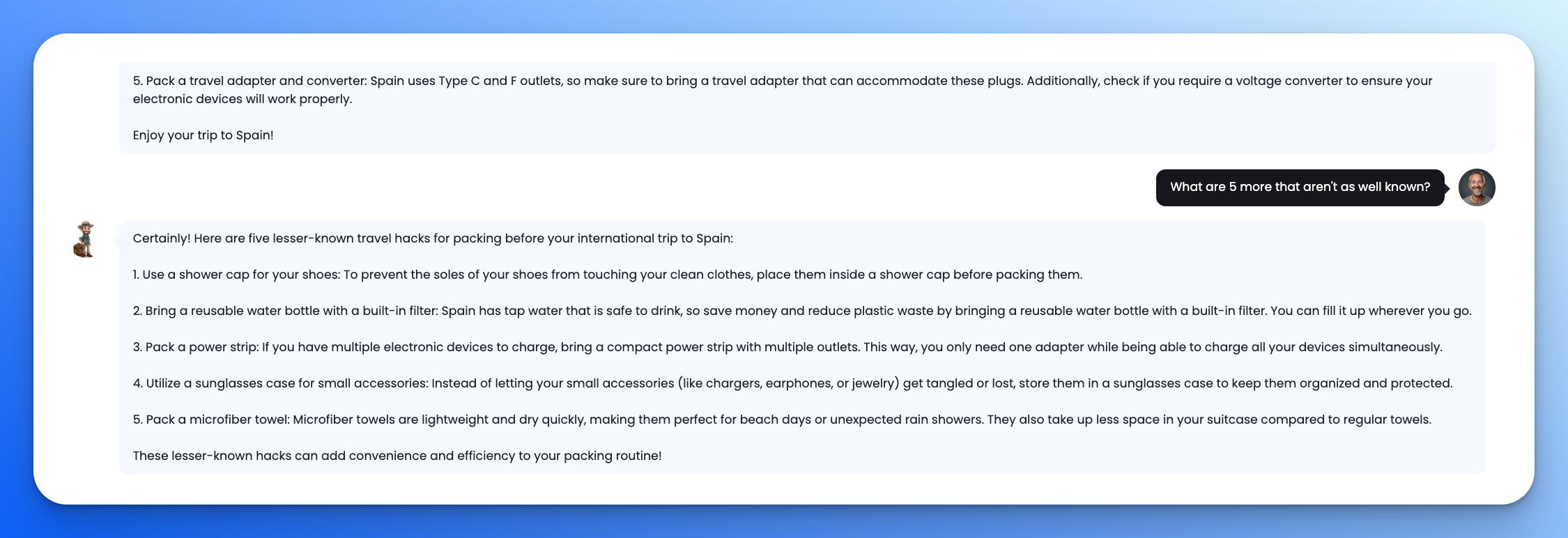Using CM Toolset
Chat
The Chat tool gives you an army of assistants to help you with just about anything. We add more regularly and are always happy to create a specific assistant if you have one you need. Just reach out and ask and we'll add them!
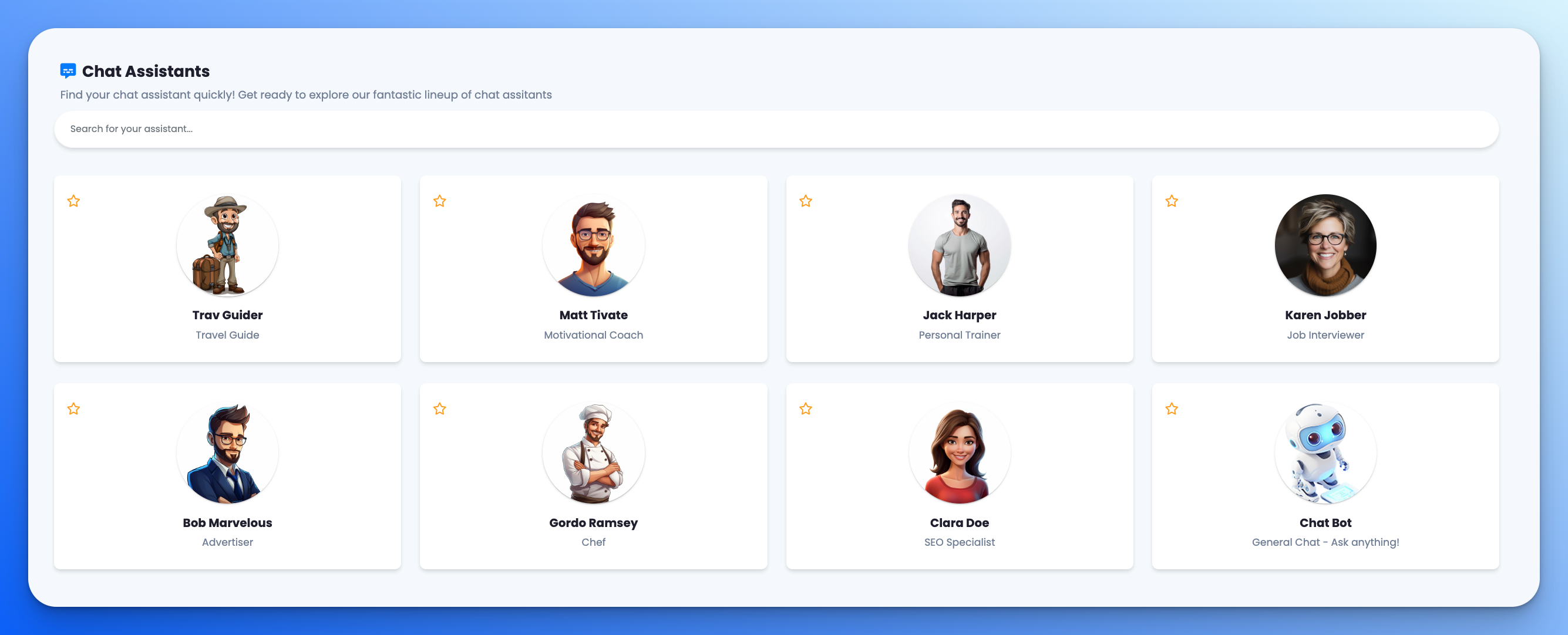
Favorites
If there are assistants you love or use all the time you can favorite them by clicking on the star. Your favorites will show on your dashboard so you can access them quickly.
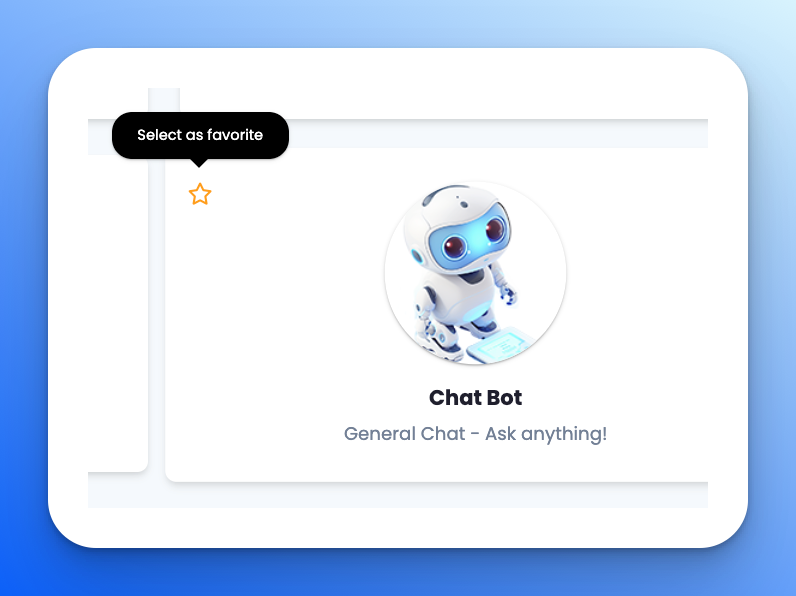
Chatting
Once you select your chat asistant you can start chatting! If you don't see a specific assistant for your task you can choose the very cute (but super smart!) Chat Bot. You'll be suprised at how much they can help you with. When you select your asistant, you'll first see a blank screen with the option to "Enter your question here".
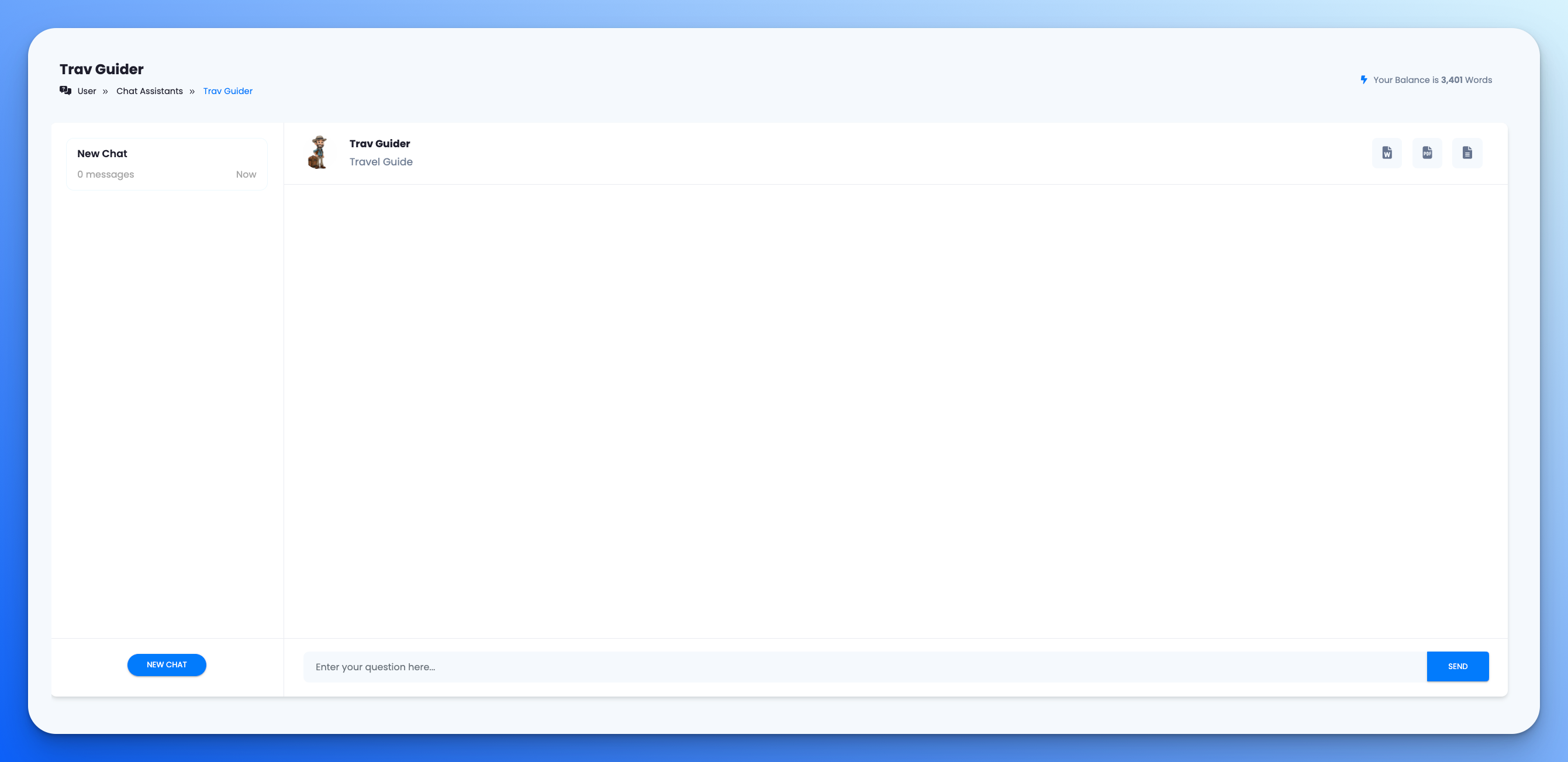
Instructions
Now it's time to start chatting! The more specific you are with your instructions, the better answers you'll get but you can ask just about anything.
NOTE: CM Toolset is a safe place so we've got certain words and phrases that are blocked and will be flagged if used. These include curse words, adult content, harmful content and other phrases. For more information you can view our usage and privacy policy here.
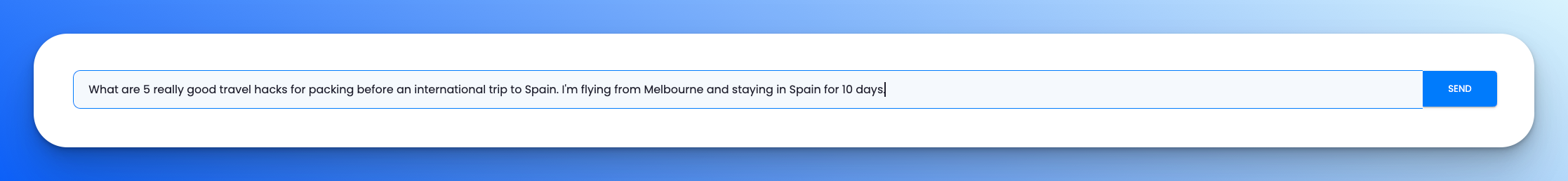
Once you've asked your question your assistant will instantly start responding. You can continue the conversation or if you get what you need you can save it as a Word file, PDF document or save to your clipboard.